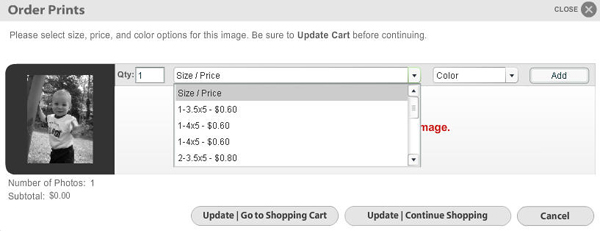How do I buy photos from the event site?
You may add your pictures by selecting the 'Order Prints' function available underneath each image or to the left of the image in the webshow view. After you have selected the desired image, you will want to select the size and quantity you wish to purchase, before you continue shopping or checkout. If at any time you would like to review your cart, click Shopping Cart at the top of the event site.
Offering online ordering is at the discretion of the photographer. If there is no shopping cart on your event site, contact your photographer directly to order. The photographer's contact information is in the lower corner of the event site.